Teacher notes video link….https://youtu.be/RqnT468q3q0
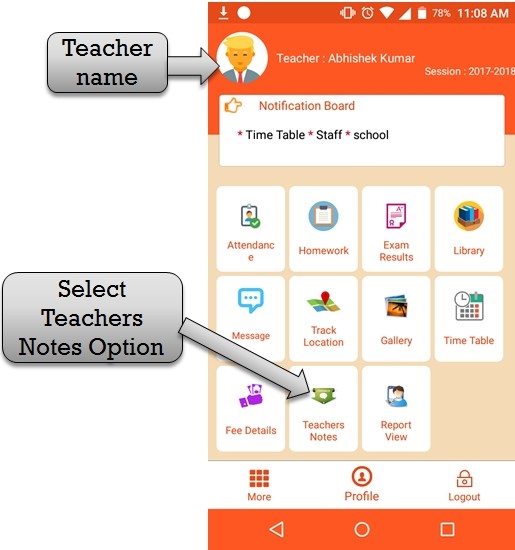
Step:1st- ZeroERP School Management App Software –Teacher share notes for student then select teachers notes option then teacher share notes for student .
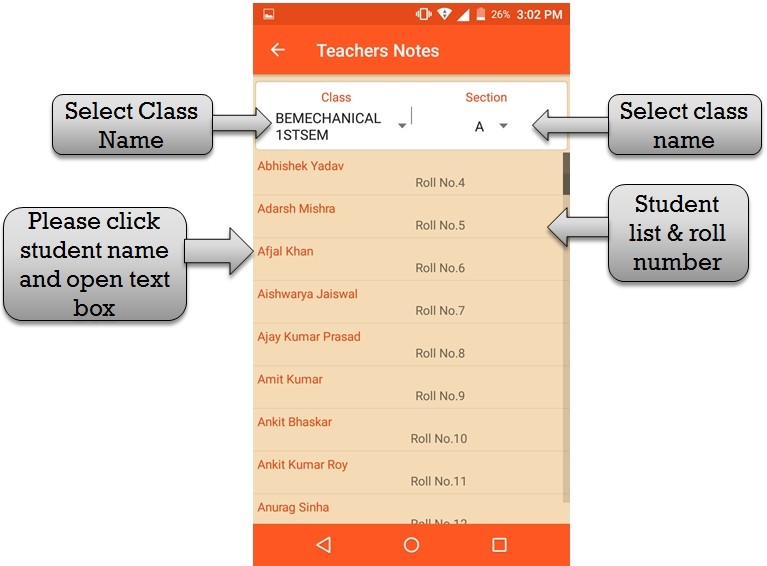
Step:2nd – ZeroERP School Management App Software – Teacher select class name and section then open student name list and roll number . select any student name then open text box .
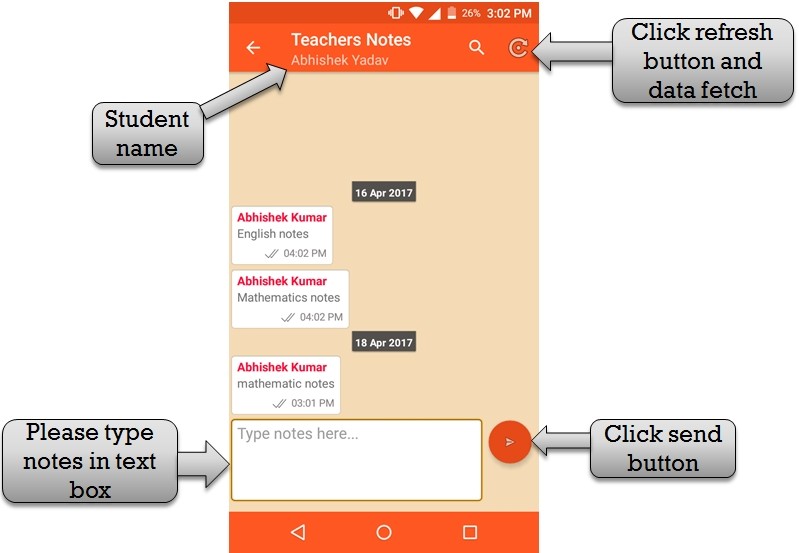
Step:3rd – ZeroERP School Management App Software –Teacher send notes for student please click
in text box then enter subject name , notes detail and any information enter in text box then click send button teacher notes and any document send successfully to student .
