Staff attendance youtube video link….https://youtu.be/uHps5-YfmYo
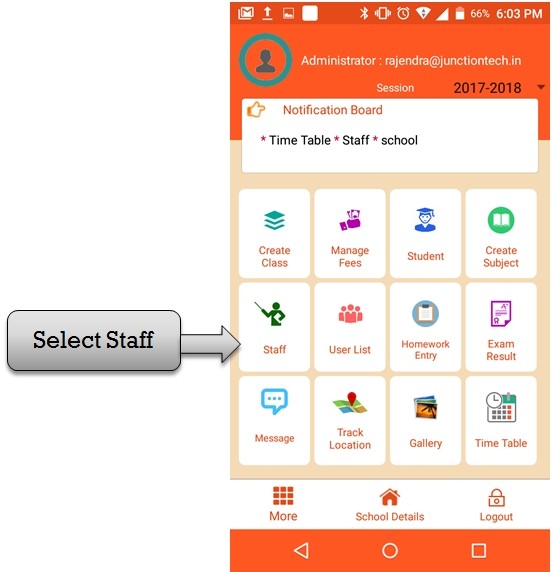
step:1st -ZeroERP School management App Software – Staff craete in school management app so please select Staff option then create school staff attendance.
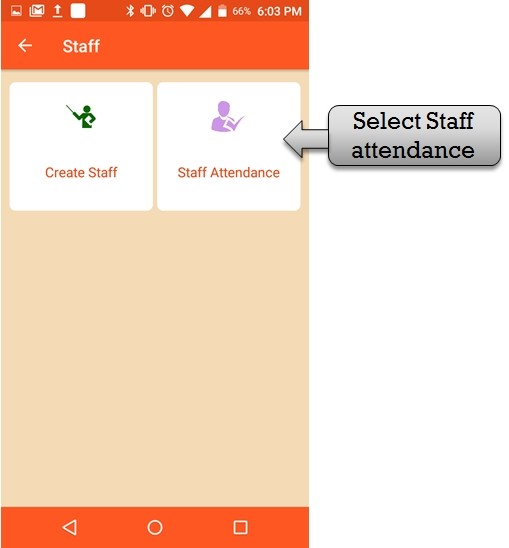
step:2nd -ZeroERP School management App Software – Select staff option then open create staff and staff attendance option . you have to select staff attendance option .
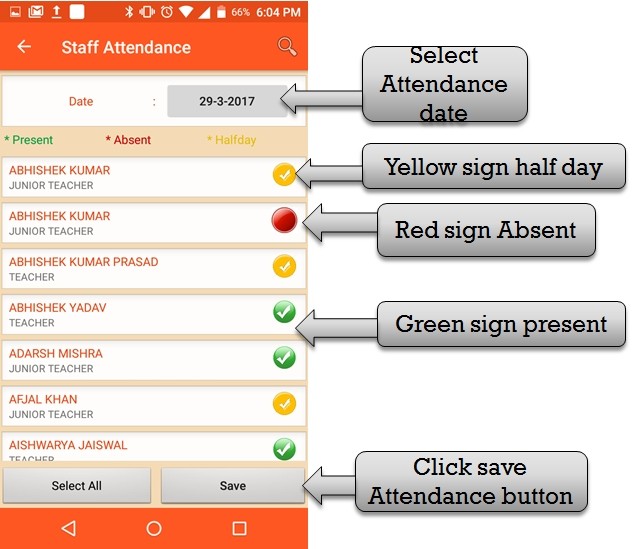
step:3rd -ZeroERP School management App Software – Fill staff attendance please select attendance date then fill staff attendance click attendance button
(Green sign present ,Yellow sign half day ,Red sign Absent ) click save button then staff attendance save successfully.
