Parent Online test video link….https://youtu.be/avhyUwJ-eeg
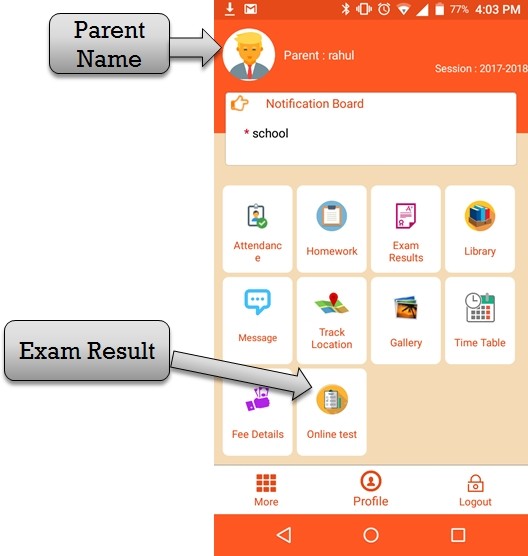
step:1st -ZeroERP School management App Software – Student select online test option then open online exam test list .
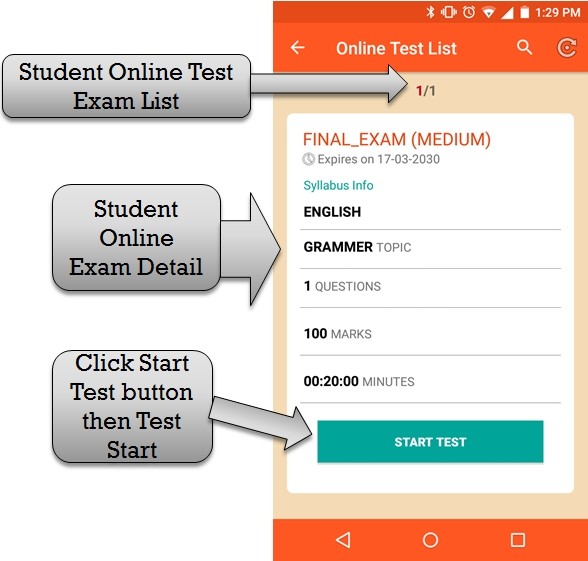
step:2nd -ZeroERP School management App Software – Open Student online test list check exam type , subject name , number of question , time and marks then click start test button .
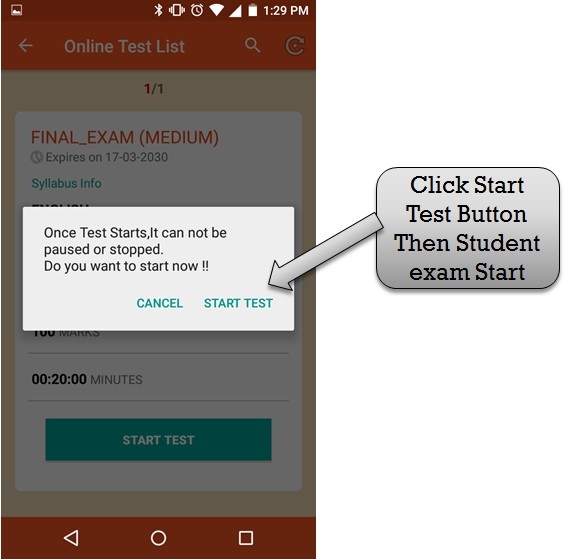
step:3rd -ZeroERP School management App Software – Student online exam notification generator you have to read exam notification properly then click start test button and online exam start .
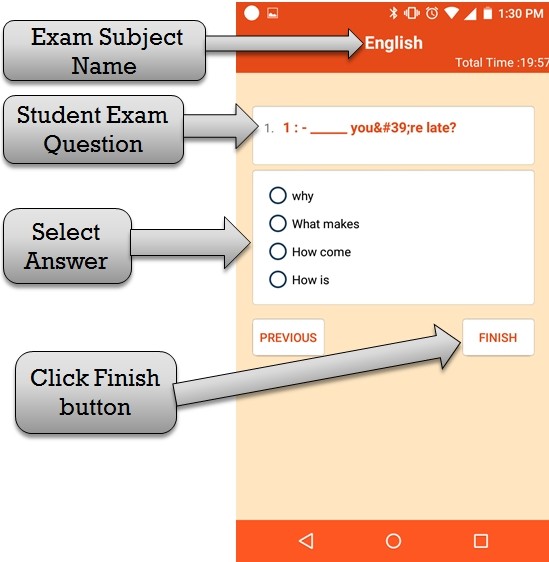
step:4th -ZeroERP School management App Software – Student online exam start display exam subject name , question and answer ,and click finish button then student online exam sheet successfully submit.
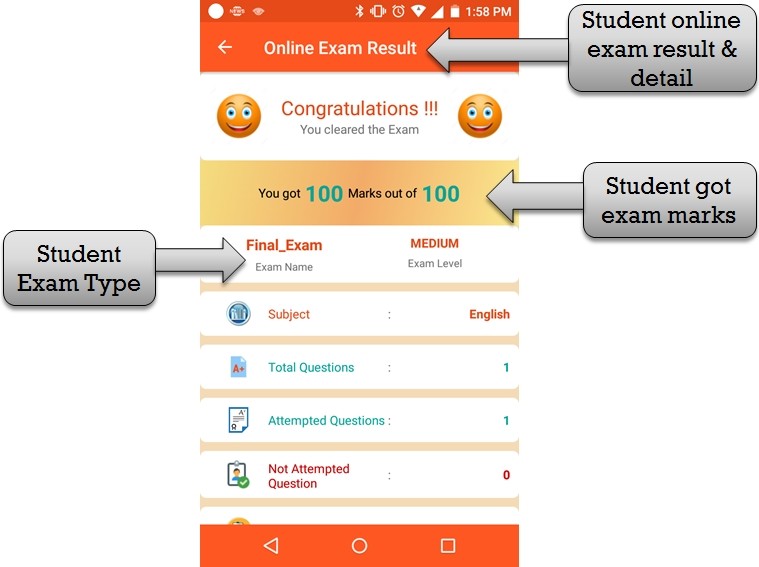
step:5th -ZeroERP School management App Software – Click finish button then student online exam result view check exam status (marks ) , exam type , subject name etc .
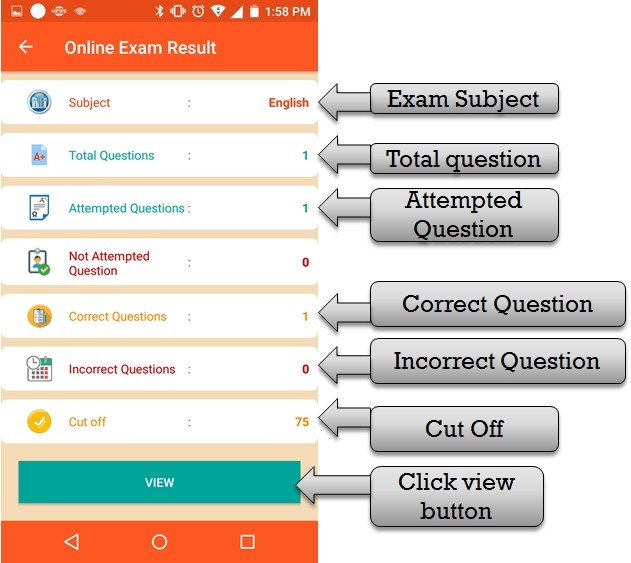
step:6th -ZeroERP School management App Software – Check exam correct questions ,incorrect question and cut off marks and more information and click view button then open exam question (right ,wrong and not attempted ) status .
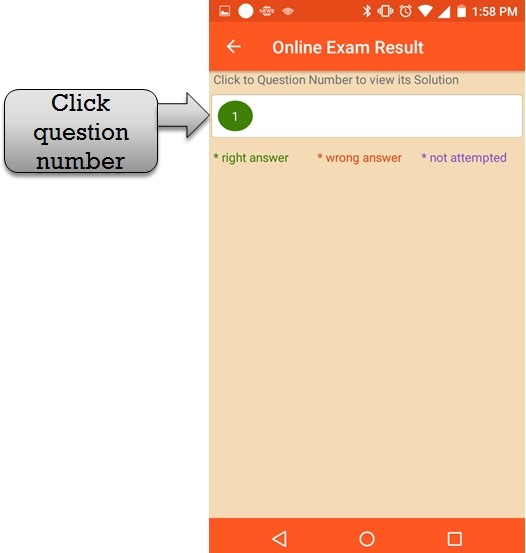
step:7th -ZeroERP School management App Software – Listing online exam question list . then question status green sign means right answer and red sign means wrong answer and blue sign means question not attempted .
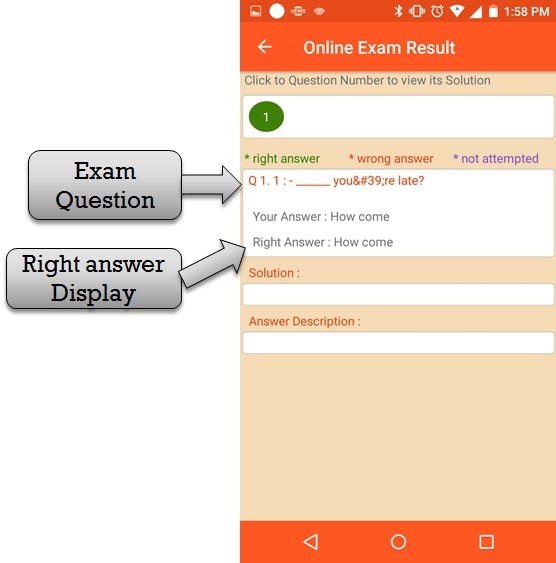
step:8th -ZeroERP School management App Software – You have check your question and answer please click question number then view exam question and answer (right answer and your answer ) .
