Student management System provides data capture and analysis of a student information. The information captured needs to be comprehensive and can be used for future
Student registration video link….https://youtu.be/_l6kBSiFtIk
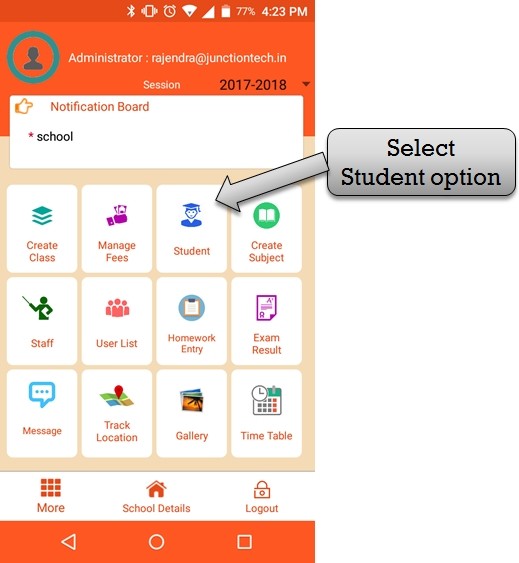
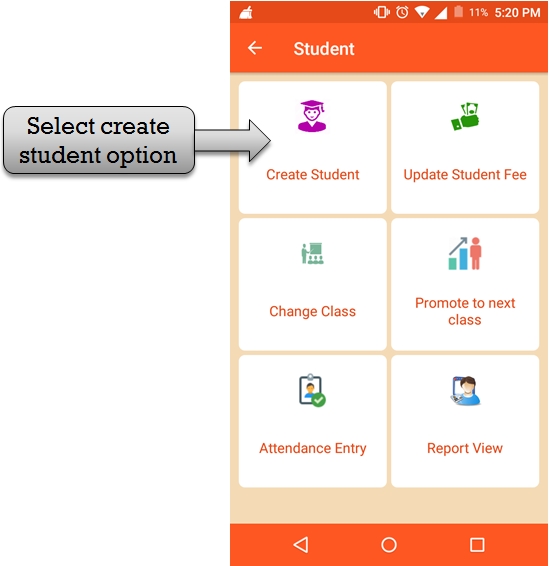
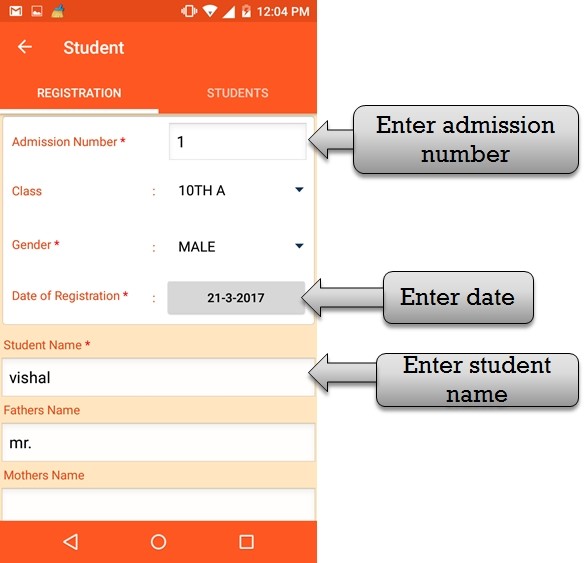
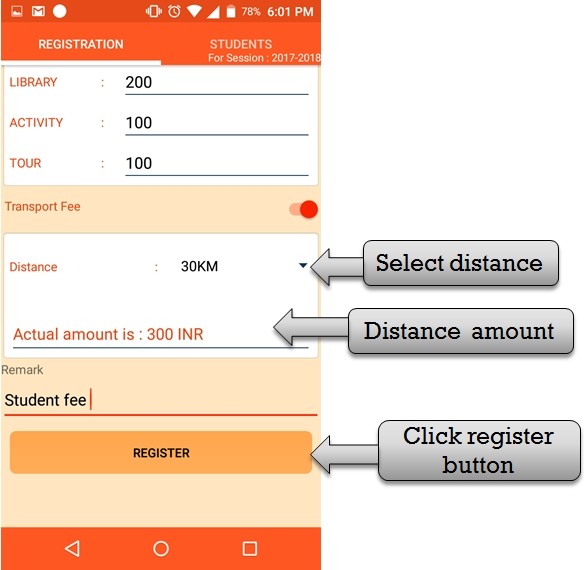
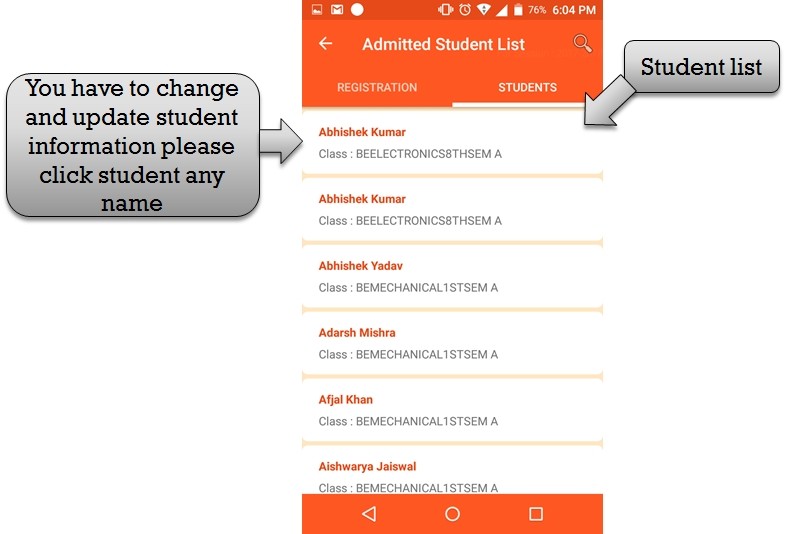
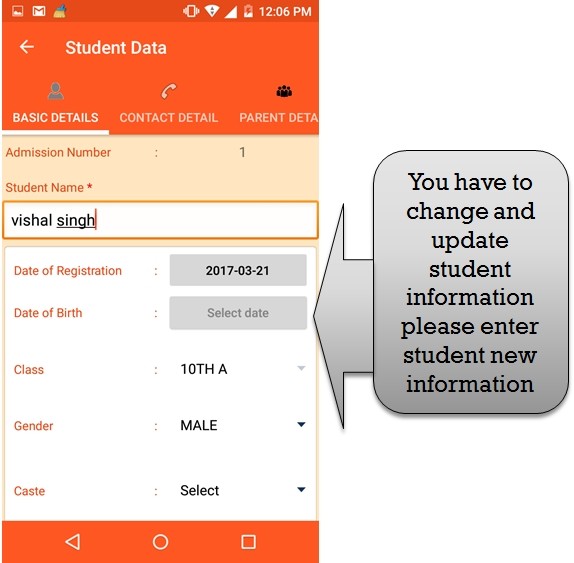
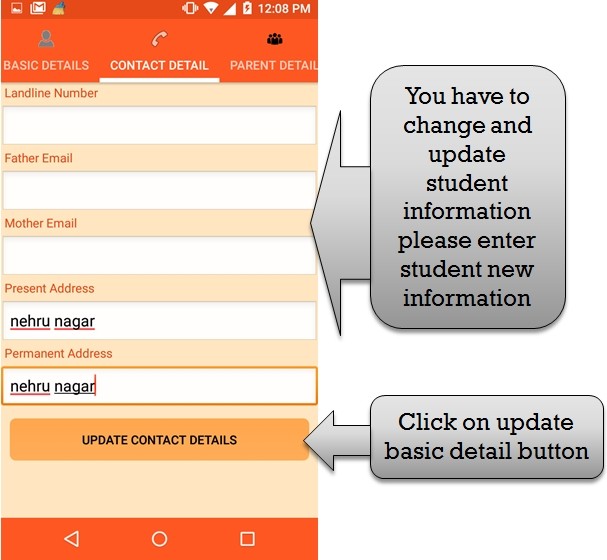
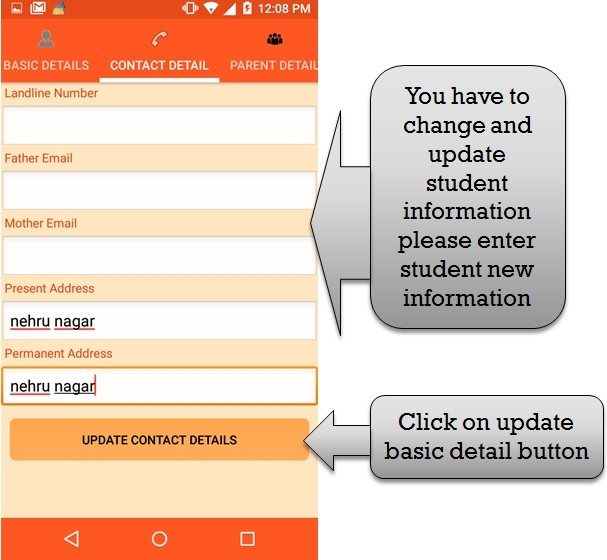
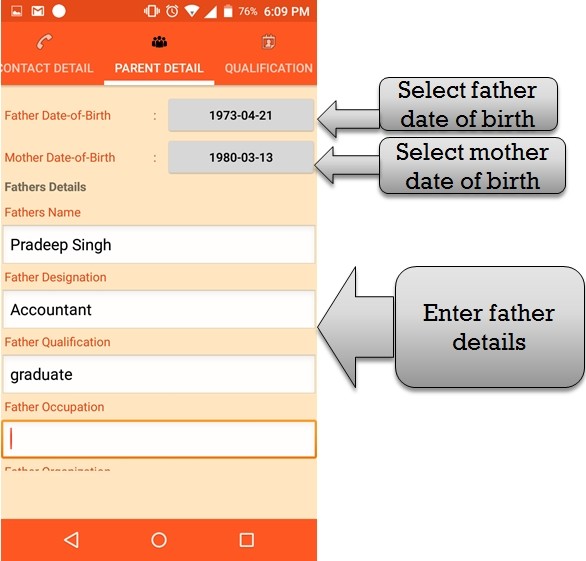
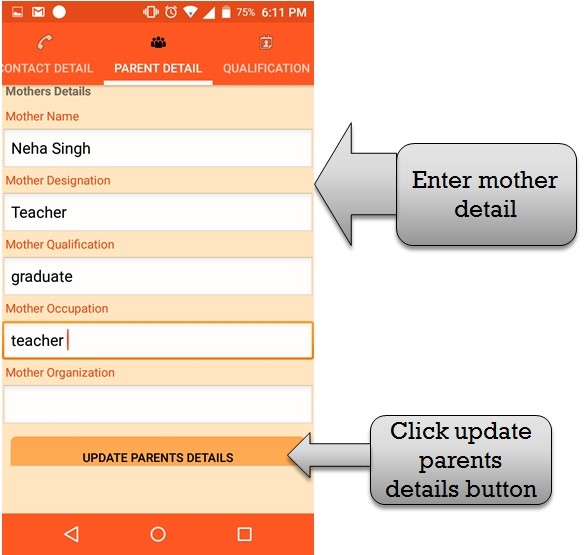
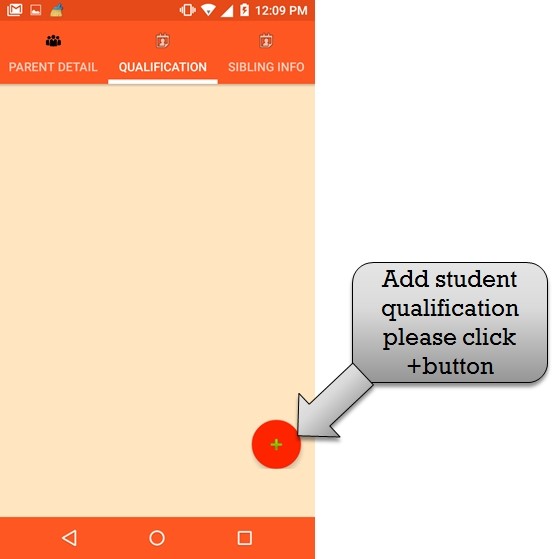
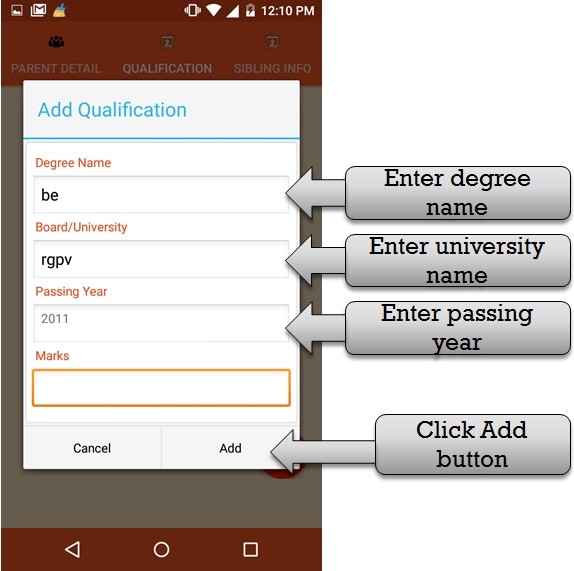
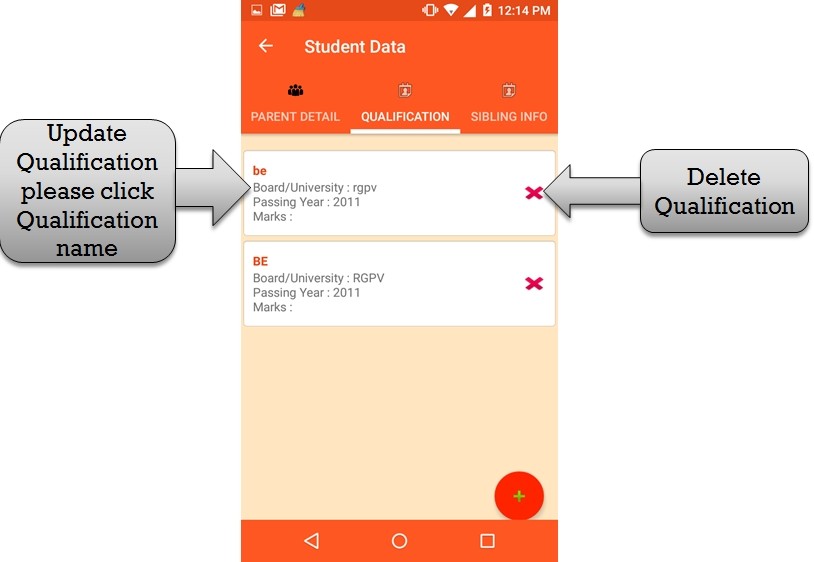
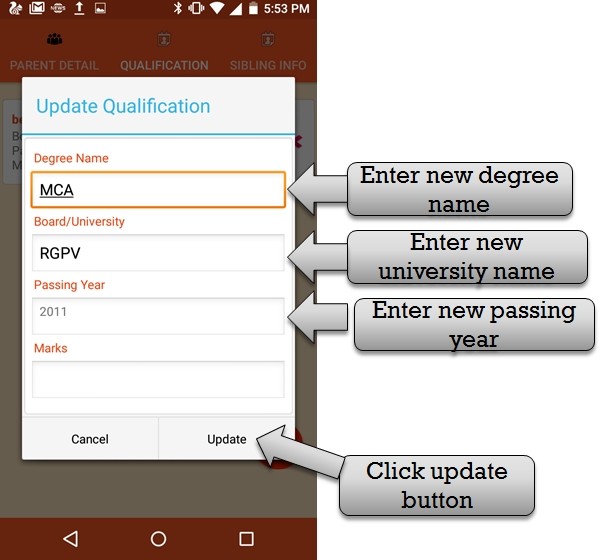
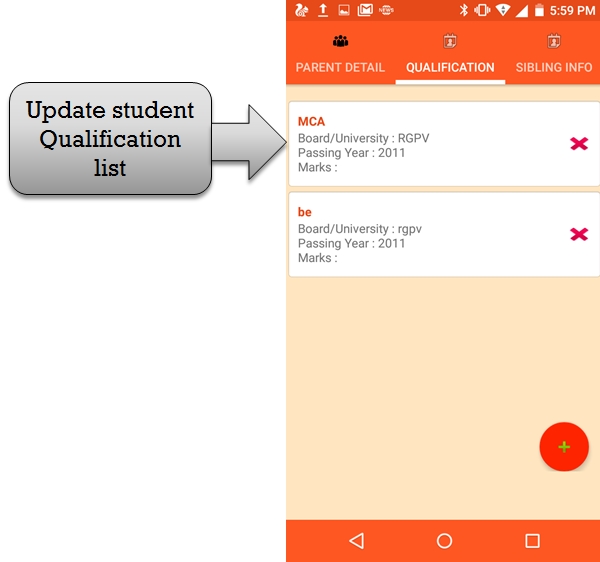
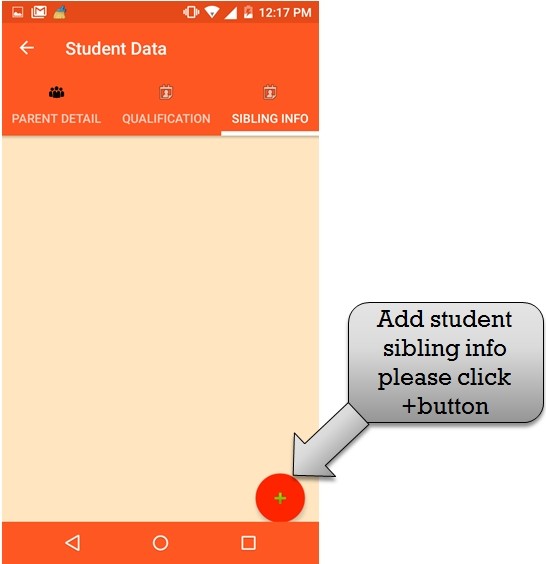
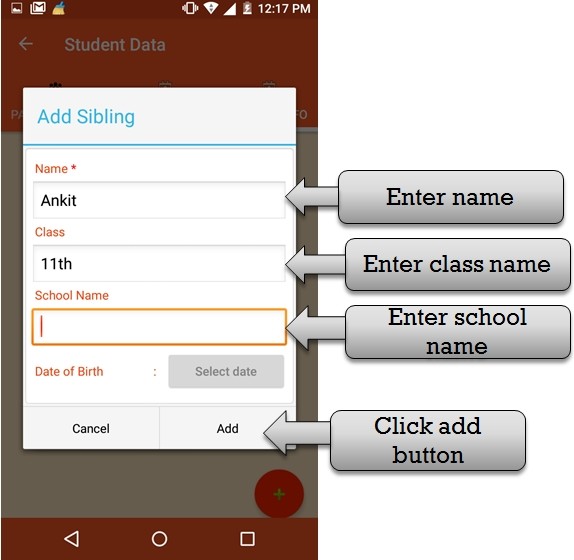
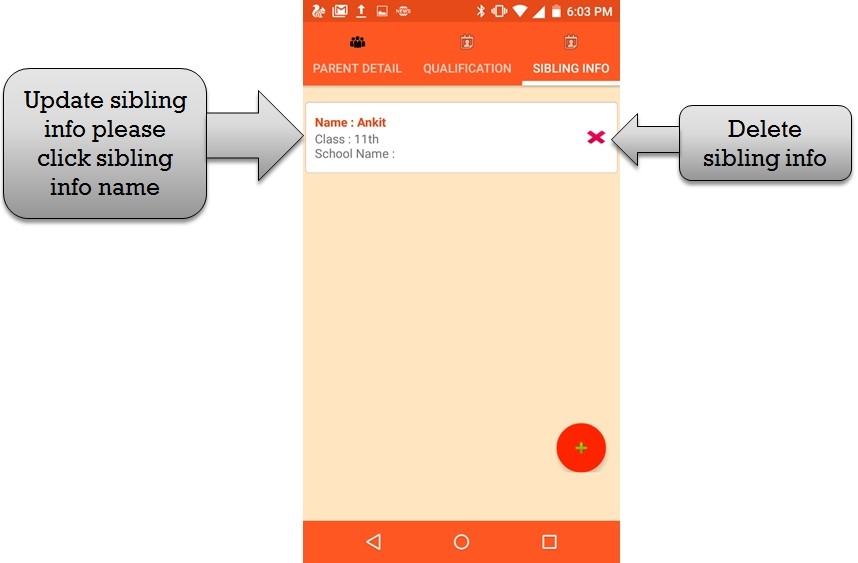
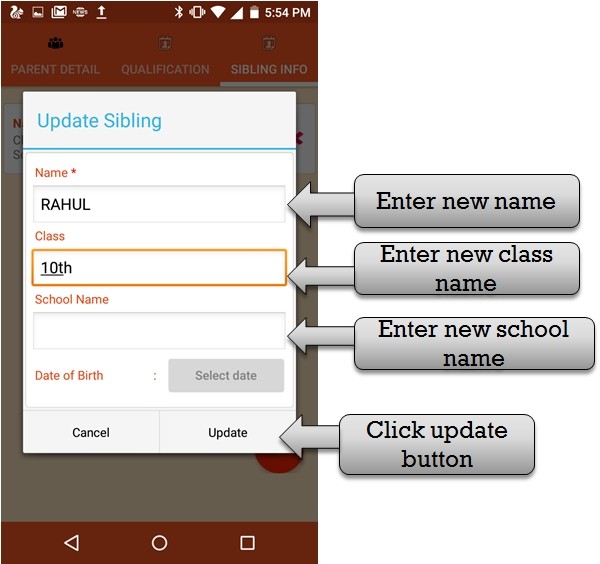
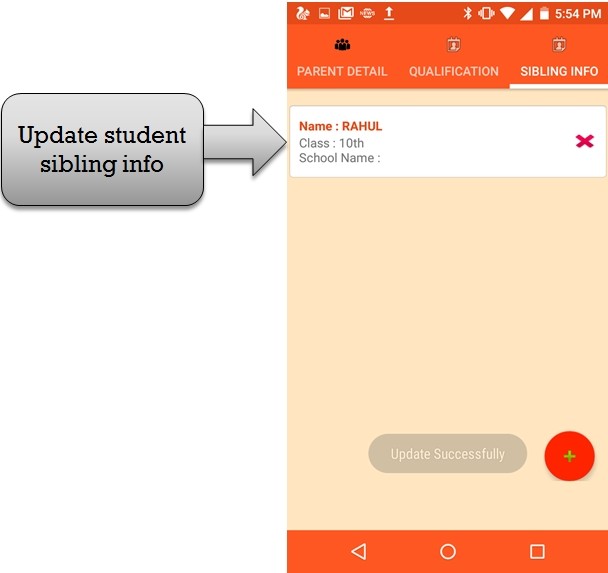
step:1st -ZeroERP School management App Software – Student registration in school management app please select student option .
step:2nd -ZeroERP School management App Software – Add new student in school management app please click create student option .
step:3rd -ZeroERP School management App Software – Student registration in school app please select registration option then create admission
number select class name ,student registration date, and enter student detail.
step:4th -ZeroERP School management App Software – Are you not interested to transport fee then you have not selected to transport fee status .
transport fee status yes then select distance between your home and school and transport fee generate click register button .student registration successfully .
step:5th -ZeroERP School management App Software – Listing all student name and if in case you have to change student information please
click student name then open student previous information .
step:6th -ZeroERP School management App Software – you have to Update student information like student name ,registration date ,class name, etc.
step:7th -ZeroERP School management App Software – Change student information then click update basic detail button student information update successfully .
step:8th -ZeroERP School management App Software – Update student contact detail please enter mobile number ,father emailID, mother emailID , address etc.
then click update contact details button student contact detail update successfully .
step:9th -ZeroERP School management App Software – You have to insert student parent detail please select father date of birth ,mother date of birth ,
then enter student father detail like father name , designation , qualification etc.
step:10th -ZeroERP School management App Software -Enter Student mother detail like mother name ,designation ,qualification etc.then click update
parents detail button student parent information save successfully .
step:11th -ZeroERP School management App Software – Add student qualification in school management app please click + button .
step:12th -ZeroERP School management App Software – Add student qualification please enter degree name ,university name,passing year
and marks then click add button student marks add successfully.
step:13th -ZeroERP School management App Software -Listing student qualification list if in case you have to change student qualification please
click qualification name then open student previous qualification and delete any student qualification please click cross button then
student qualification delete successfully .
step:14th -ZeroERP School management App Software – You have to update student qualification please change degree name ,university name
,passing year ,marks anyone then click update button student qualification update successfully .
step:15th -ZeroERP School management App Software – Student update qualification list showing in school management app.
step:16th -ZeroERP School management App Software – Add student sibling info in school management app please click + button .
step:17th -ZeroERP School management App Software – Add student sibling info please enter sibling info name,class name, school name and select date
of birth then click add button student sibling info successfully add.
step:18th -ZeroERP School management App Software – Listing student sibling info list if in case you have to change student sibling info please
click sibling info name then open student previous sibling info and delete any student sibling info please click cross button then
student sibling info delete successfully .
step:19th -ZeroERP School management App Software – You have to update student sibling info please change sibling info name ,class name
,school name ,date of birth click update button student sibling info update successfully .
step:20th -ZeroERP School management App Software – Student update sibling info list showing in school management app.
