Every school has a financial department which plays an important role in schools development and profit. It is the main sector which needs good employees with better understanding of fee related issues. Earlier in 90’s era when everything was done with hands and every record was kept on files, it used to be a tedious work to manage fees and require specialist to manage it. But nowadays all this work can be done using simple software which have done the difficult part of managing ,calculating, correcting errors on sheet, now only a person needs to know how to run these fee management software.
Fee management software usually comes in a package of overall features of school management software that is nowadays a requirement to manage data as today everything is digiized and every person is technosavy it is easy to work on digital devices rather than on files. These digital software are also user-friendly, manages data efficiently, gives spontaeous response, usually deployed on cloud -server so data can be managed from anywhere at anytime, security is provided to users data, lessen human errors.
With the ever growing competitition in digital software every software tries to provide better feature in low cost but it is the user who needs to thoroughly see the software to know its feature and usability. One such software is zeroerp software which tries to provide all the best features required by school in one package to school with minimum cost. It also provides a demo version to users for their satisfaction.
You can try school app and school management software
Fee management at ZeroERP Education
Fee management consist of following parts.
FeeType Definition
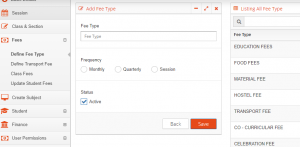
Menu ( Initial Setup -> Fees -> Define Fee Type )
Fee Type defines a Head under which fees is defined and collected , these heads can be
- Monthly
- Quarterly
- Session ( Yearly in case of school , semester in case of a college)
In addition for a monthly fees one can exclude certain months from Fee calculation . For example Mess Fees is not charged during summer vacation by some schools , than it will not appear in the fee structure , if Excluded for that month.
Monthly Fees is calculated from Academic session start to academic session end .
Quarterly Fees is charged once every three months
Session fees is charged once per session ( per year , if session is yearly )
This fee management should be for recurring fees, One time fees like Admission fees , or summer camp fees should be handled in a different way and not defined as a fee type using Finance – Record Income
Fee Assignment To Class
Menu ( Initial Setup -> Fees -> Class Fees )
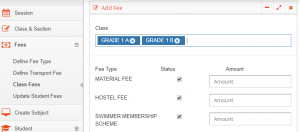
Fee Assignment To Student
Menu ( Initial Setup -> Fees -> Update Student Fees )
or during Student Admission
Menu ( Initial Setup -> Student -> Student Admission )
Record Fee Payment
Fee once assigned to student can be recorded in the system and fee Receipt can be generated using
Menu (Dashboard -> Fees -> Fee Payment ) at this point there is option to select UpTO Month
This allows Accountant to record Fee payment for more than one month in one single step.
Online Fee Payment
Parents have an option to make online fee payment of all the dues as of today or they can also pay for the entire session in one go.
Finance Reports
Management Reports of Fee due is available under
Menu (Dashboard -> Fees -> Reports )
These reports allows one to see all the recurring fee assigned to the student
and
Menu (Dashboard -> Finance -> Reports )
These reports allows one to see all the financial transactions in the system incuding expenses.
Record Income
Other income from external parties or students that is not part of their fees but is an optional activity , like “SUMMER CAMP” should be recorded in Record income
Define Income Head
Menu (Initial Setup-> Finance -> Income & Expense Head)
Record Income
Menu (Dashboard-> Finance -> Record Income )
