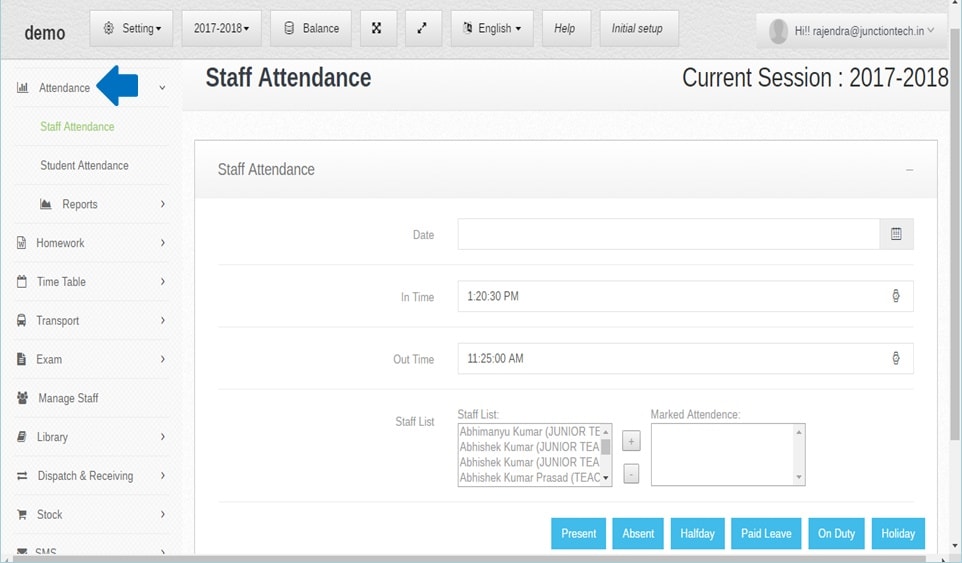
Step:-1 Attendance Management Software module enables manage school to record and monitor student & staff attendance and absence.student and staff attendance becomes very easy to capture and maintain. Reports about absent and present students and staff generated. The attendance management module can also be used to view attendance reports.
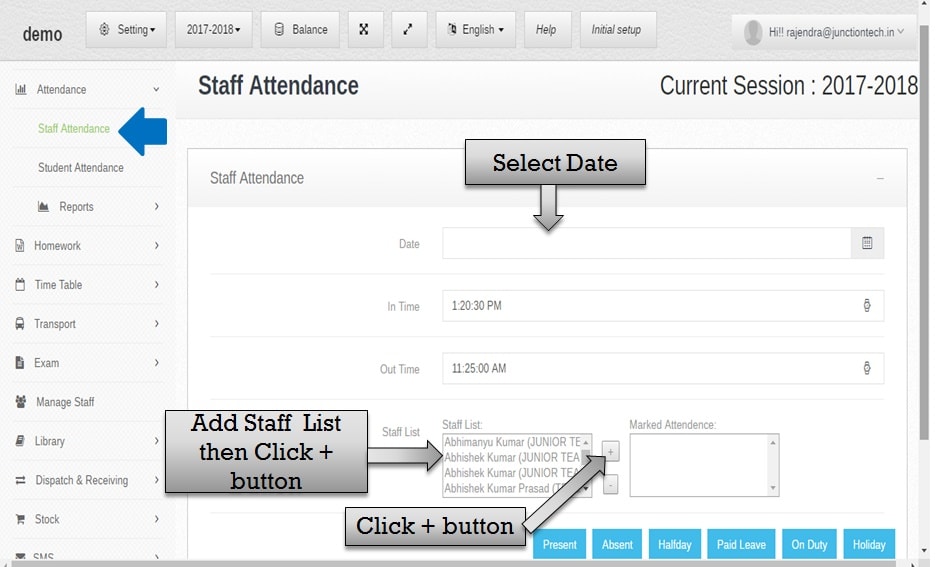 Step:-2 In Attendance Management Software select staff attendance option first full you have to select date . then you have to select staff in time and out time then select staff name in staff list and press + button so staff attendance marked and click any attendance button .
Step:-2 In Attendance Management Software select staff attendance option first full you have to select date . then you have to select staff in time and out time then select staff name in staff list and press + button so staff attendance marked and click any attendance button . 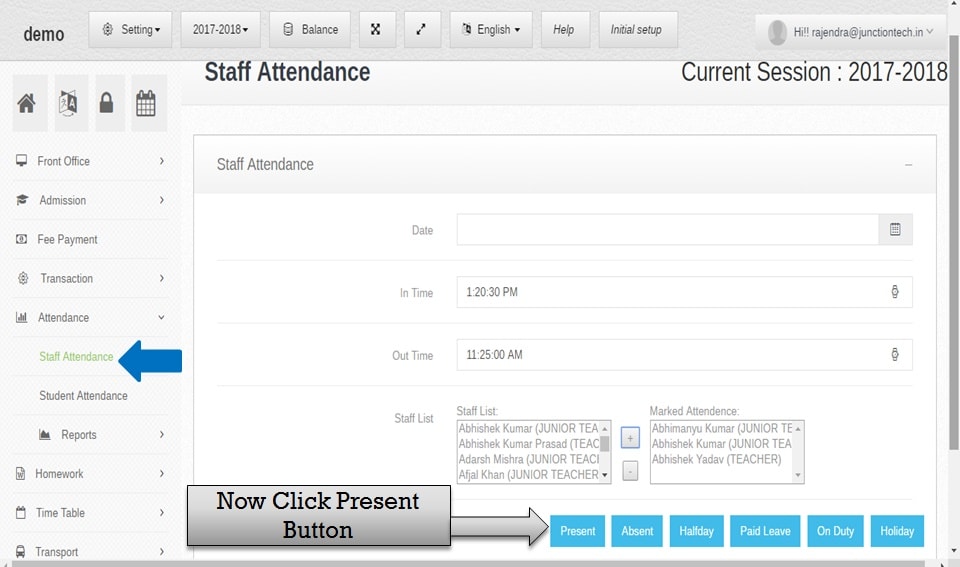 Step:-3 Please click present button and staff attendance save successfully . Manage attendance of the staff . Add attendance via Date wise daily attendance or staff daily attendance.
Step:-3 Please click present button and staff attendance save successfully . Manage attendance of the staff . Add attendance via Date wise daily attendance or staff daily attendance. 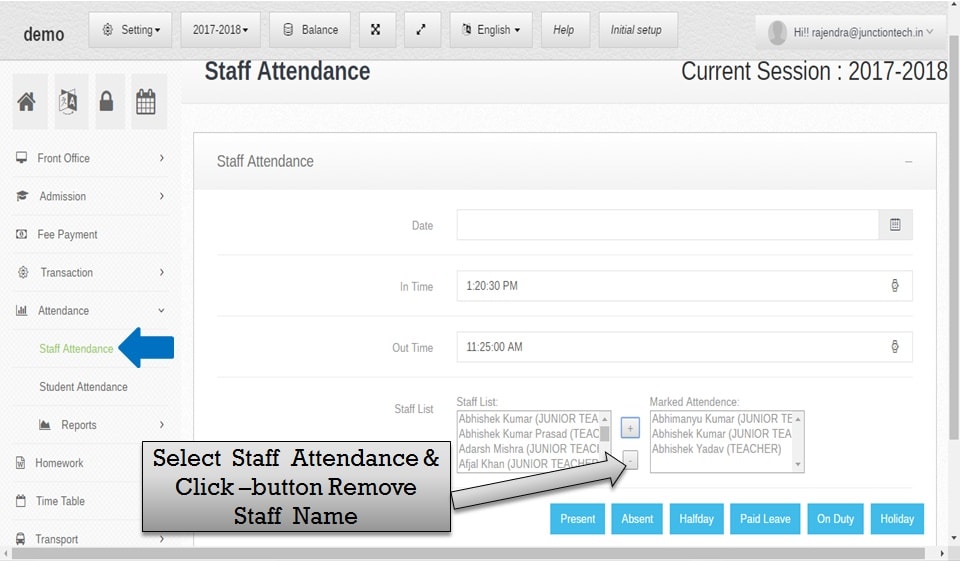 Step:-4 Remove Staff name in marked Attendance list select staff name click -button & dubble click in staff name successfully remove in marked attendance list .Add attendance via Date wise daily attendance or staff daily attendance.
Step:-4 Remove Staff name in marked Attendance list select staff name click -button & dubble click in staff name successfully remove in marked attendance list .Add attendance via Date wise daily attendance or staff daily attendance. 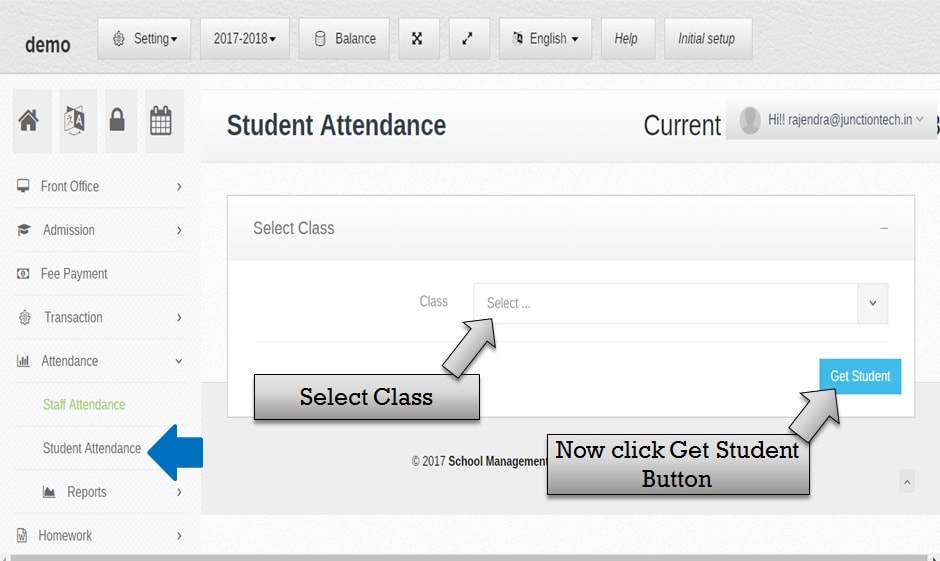 Step:-5 In Attendance Management Software Click student attendance option select class name and click get student button . If you want to record attendance of the students for each date , then class wise attendance will be suitable for you. You can select a particular date and mark students as present or absent. This also allows recording of subject wise attendance of each student.
Step:-5 In Attendance Management Software Click student attendance option select class name and click get student button . If you want to record attendance of the students for each date , then class wise attendance will be suitable for you. You can select a particular date and mark students as present or absent. This also allows recording of subject wise attendance of each student. 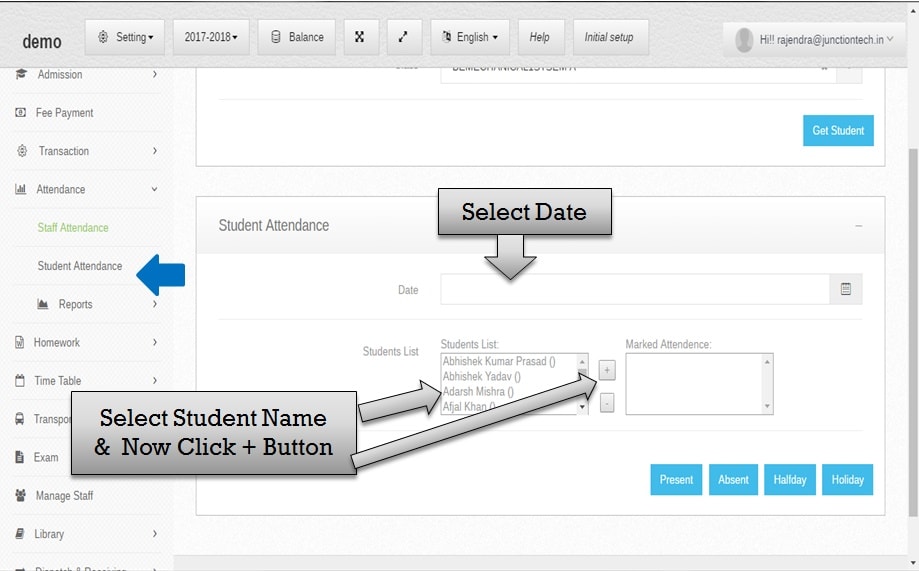 Step:-6 Now click get student button & open new page student attendance . select student attendance date and select student name in student list and click +button student name add in marked attendance list . Now student name remove in marked attendance list then select student name in marked attendance list and click on -button student name remove successfully in marked attendance list .
Step:-6 Now click get student button & open new page student attendance . select student attendance date and select student name in student list and click +button student name add in marked attendance list . Now student name remove in marked attendance list then select student name in marked attendance list and click on -button student name remove successfully in marked attendance list . 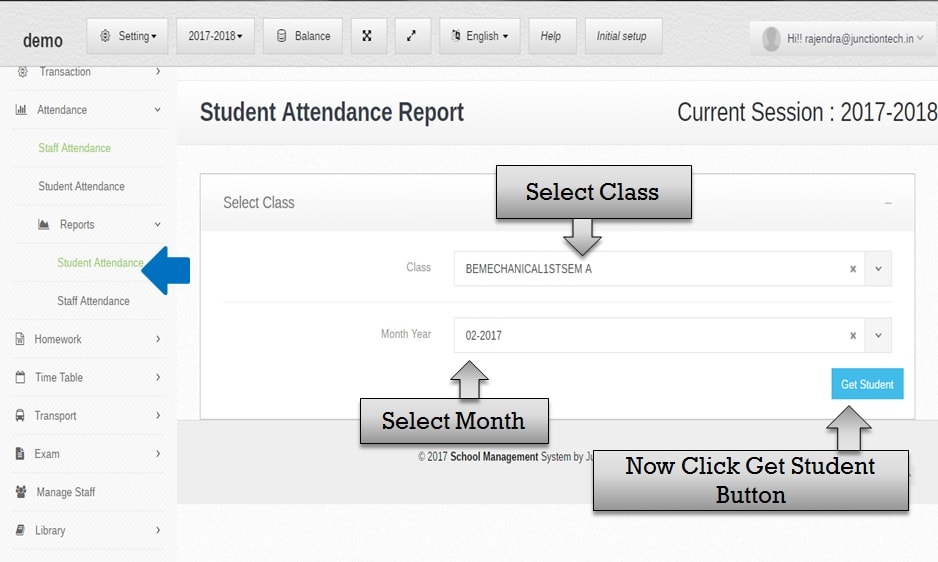 Step:-7 Attendance Management Software Student attendance report generated in schoolerp . click student attendance report option then select class name and enter month & year now click on get student button . student attendance report generated successfully behalf on month and year. student and staff attendance reports.The Staff & student attendance module helps in keeping the record of every employee in the School . Our attendance system effectively manages attendance of employees. This module maintains a database having information like details of the staff such as name, Id, photograph, position, contact details, etc.
Step:-7 Attendance Management Software Student attendance report generated in schoolerp . click student attendance report option then select class name and enter month & year now click on get student button . student attendance report generated successfully behalf on month and year. student and staff attendance reports.The Staff & student attendance module helps in keeping the record of every employee in the School . Our attendance system effectively manages attendance of employees. This module maintains a database having information like details of the staff such as name, Id, photograph, position, contact details, etc. 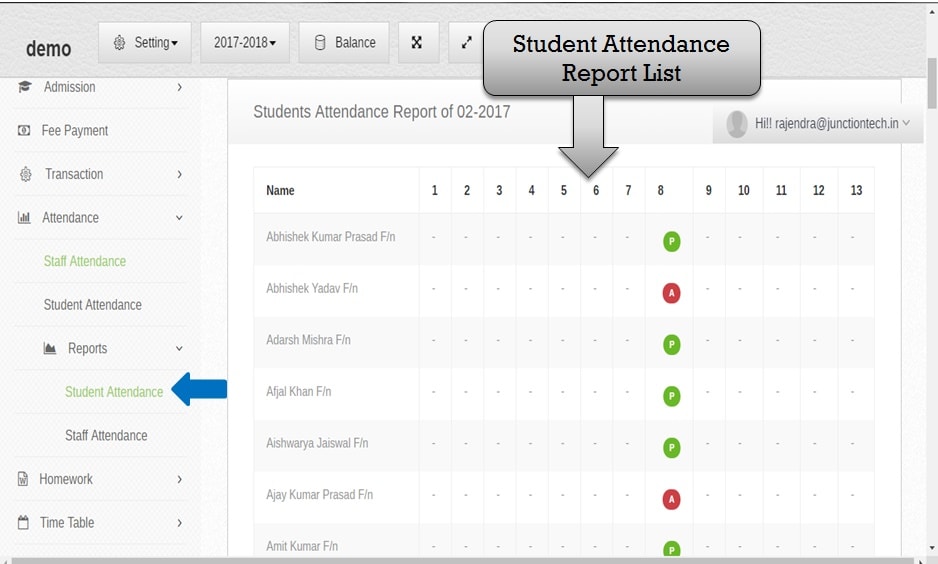 Step:-8 Student attendance report listing in schoolerp . student attendance report are show behalf on month.
Step:-8 Student attendance report listing in schoolerp . student attendance report are show behalf on month. 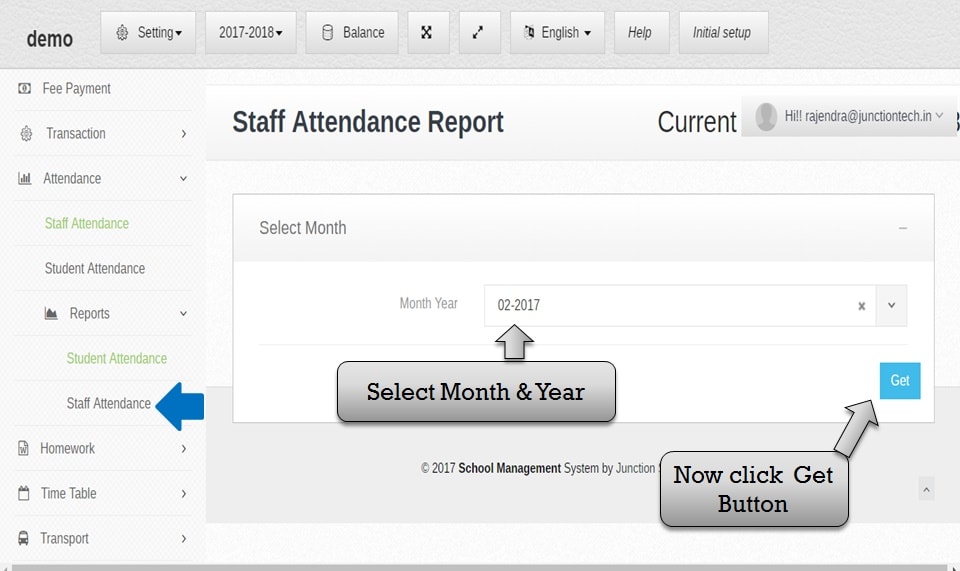 Step:-9 Staff attendance report generated in schoolerp . click staff attendance report option then enter month & year now click on get button . staff attendance report generated successfully behalf on month and year.
Step:-9 Staff attendance report generated in schoolerp . click staff attendance report option then enter month & year now click on get button . staff attendance report generated successfully behalf on month and year. 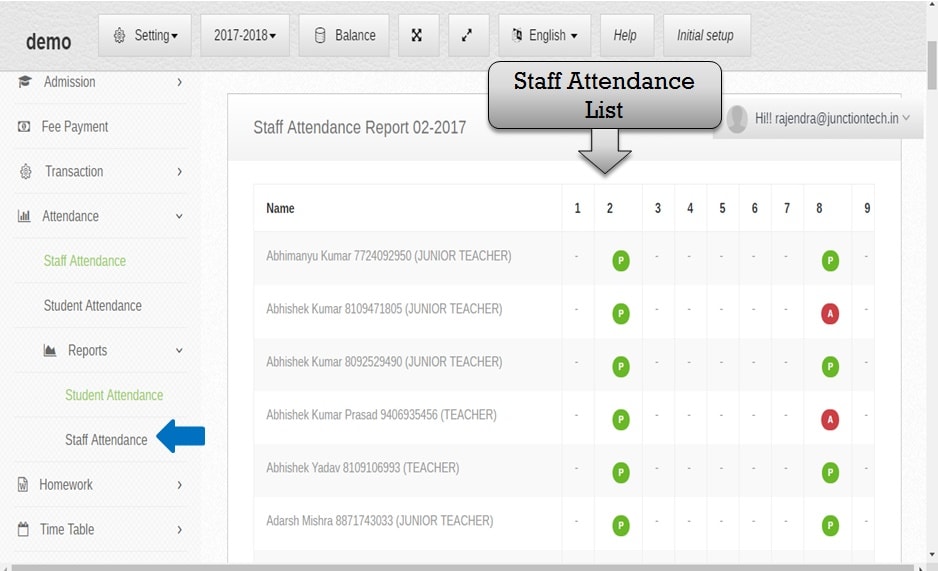 Step:-10 Staff attendance report listing in schoolerp . staff attendance report are show behalf on month & year.
Step:-10 Staff attendance report listing in schoolerp . staff attendance report are show behalf on month & year.
